OBIEE 11G Scheduler Configuration & Mail Configuration on Windows 7/XP/2003 servers.
I have seen several
posts in OTN forum for Scheduler configuration for obiee 11g on windows. In 11g
petty much easy for scheduler configuration compare to 10g. Please follow the
below steps you can achieve easily.
What is the Difference Between 10g & 11g.
OBIEE 10g we can create a saved request / Analysis in OBIEE 11g and we can schedule the reports. But in OBIEE 11g all the tables related to scheduler services are preconfigured. When we are installing OBIEE 11g , we are running repository creation Utility (RCU). Rcu is creation two schemas called Metadata schema (MDS) and BIPLATFORM. All the scheduler related tables were created in BIPLATFORM schema. So Enterprise Manger (EM) is taking these schemas automatically and running scheduler servers in BI 11g. Connect with BIPLATFORM schema in the data source. There we can view the scheduler related tables NQ_JOB,S_NQ_INSTANCE,S_NQ_JOB_PARAM,S_NQ_ERR_MSG which are created already when we were running RCU. Configure Email settings:
What is the Difference Between 10g & 11g.
OBIEE 10g we can create a saved request / Analysis in OBIEE 11g and we can schedule the reports. But in OBIEE 11g all the tables related to scheduler services are preconfigured. When we are installing OBIEE 11g , we are running repository creation Utility (RCU). Rcu is creation two schemas called Metadata schema (MDS) and BIPLATFORM. All the scheduler related tables were created in BIPLATFORM schema. So Enterprise Manger (EM) is taking these schemas automatically and running scheduler servers in BI 11g. Connect with BIPLATFORM schema in the data source. There we can view the scheduler related tables NQ_JOB,S_NQ_INSTANCE,S_NQ_JOB_PARAM,S_NQ_ERR_MSG which are created already when we were running RCU. Configure Email settings:
Configure
Email settings:
1.
Login to Fusion Middleware Control Enterprise manager
(http://yourservername:7001:/em) using Admin user credentials
2. Navigate to Mail tab (Business Intelligence > core application > Deployment>Mail
2. Navigate to Mail tab (Business Intelligence > core application > Deployment>Mail
Here no need modify anything it is default.
Next
 |
| Add caption |
Note: SMTP server Details
reuired.
How to Create GMX account please watch below video.
Please login to below website create user id and password
then use GMS smtp server details for delivery for obiee report to mail.
WWW.GMX.comNote: SMTP server details for GMX ( It is free)
SMTP server name: mail.gmx.com
SMTP Port no: 25
• SMTP Server – SMTP server of your email (e.g. mail.gmx.com)
• Port – Port of the SMTP server (e.g. 25)
• Display name of sender – Any name(e.g.Satya Ranki Reddy)
• Email address of sender – Sender’s email address (e.g. satyarankireddy@gmx.com
• Username – Same as the sender’s email (e.g. satyarankireddy@gmx.com)
• Password – password of your email
• Confirm password – confirm the same password as above
• Number of retries upon failure – any number
• Maximum recipients
• Addressing method To, Blind Copy Recipient (Bcc) – if you want to receive a BCC, select it.
Agent Creation on OBIEE 11g.
1.
Hope this help’s
Good Luck..
Thanks,
Satya Ranki Reddy

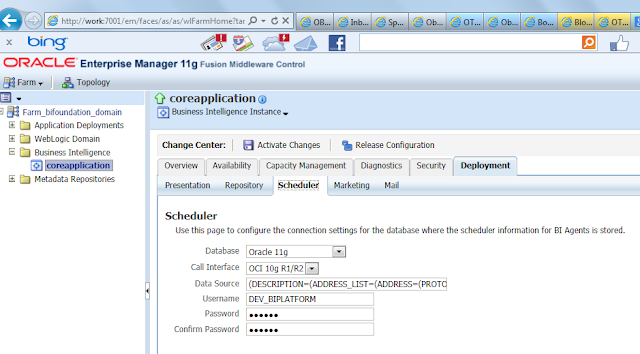


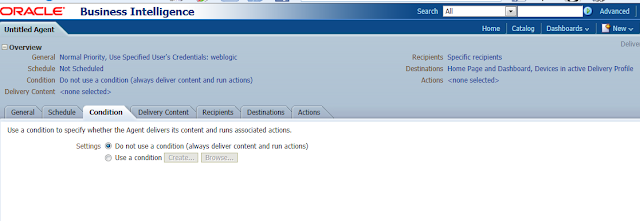



thanks for the post...only one query when u configured u used gmx server but u mentioned gmail id in agents.Can you please let me know why you have done this.
ReplyDeleteHi,
ReplyDeleteI had tested all smtp servers like (Gmail/yahoo/Gmx).I have upolded gmail snap shot. You can give gmx maild id. It should work.
Thanks for the Info..
ReplyDeleteI followed the above steps ,then scheduled the agent to deliver the report to gmx account.But, I am not able to see the report in gmx account.
where do i check or how do i debug the issue.