FMAP in OBIEE 10g & OBIEE 11g
Using fmap syntax we can add images to the dashboard that is stored in the Oracle Business Intelligence Environment. So If want to use any image like logo with a saved request / dashboard in OBIEE 10g or with any analysis/dashboard in OBIEE 11g we can use fmap.
Syntax: fmap:images/imagename.imageformat
for e.g: fmap:images/regport_geographical.jpg
The syntax is same for 10g and 11g.
We can find the images from the below path in 10g and 11g. As per your working BI version you can browse the corresponding folder and select the image and can use the same image in your saved request or analysis.
OBIEE 10g Path:
In OBIEE 10g the images are located in two places.
If you want show any of your custom images then you have to add that images into the below mentioned paths and can use the same images with fmap syntax.
1.C:\OracleBI\oc4j_bi\j2ee\home\applications\analytics\analytics\res\s_oracle10\
images
(and)
2. C:\OracleBI\web\app\res\s_oracle10\images
OBIEE 11g Path:
If you want to show any of your custom image then you have to add that image into the below mentioned paths and can use the same images with fmap syntax.
1. C:\OBIEE11g\Oracle_BI1\bifoundation\web\app\res\s_blafp\images
(and)
2. C:\OBIEE11g\user_projects\domains\bifoundation_domain\servers\bi_server1\
tmp\_WL_user\analytics_11.1.1\7dezjl\war\res\s_blafp\images
OBIEE 11g fmap Syntax screenshot for sample image in Title View:
OBIEE 11g fmap Syntax screenshot for sample image in an Analysis:
Syntax: fmap:images/imagename.imageformat
for e.g: fmap:images/regport_geographical.jpg
The syntax is same for 10g and 11g.
We can find the images from the below path in 10g and 11g. As per your working BI version you can browse the corresponding folder and select the image and can use the same image in your saved request or analysis.
OBIEE 10g Path:
In OBIEE 10g the images are located in two places.
If you want show any of your custom images then you have to add that images into the below mentioned paths and can use the same images with fmap syntax.
1.C:\OracleBI\oc4j_bi\j2ee\home\applications\analytics\analytics\res\s_oracle10\
images
(and)
2. C:\OracleBI\web\app\res\s_oracle10\images
OBIEE 11g Path:
If you want to show any of your custom image then you have to add that image into the below mentioned paths and can use the same images with fmap syntax.
1. C:\OBIEE11g\Oracle_BI1\bifoundation\web\app\res\s_blafp\images
(and)
2. C:\OBIEE11g\user_projects\domains\bifoundation_domain\servers\bi_server1\
tmp\_WL_user\analytics_11.1.1\7dezjl\war\res\s_blafp\images
OBIEE 11g fmap Syntax screenshot for sample image in Title View:
OBIEE 11g fmap Syntax screenshot for sample image in an Analysis:
Displaying Images in OBIEE 10G
1. Upload the images to following two folders
D:\ORAHome\j2ee\home\applications\analytics\analytics\res\s_oracle10\images (Oracle application server install)
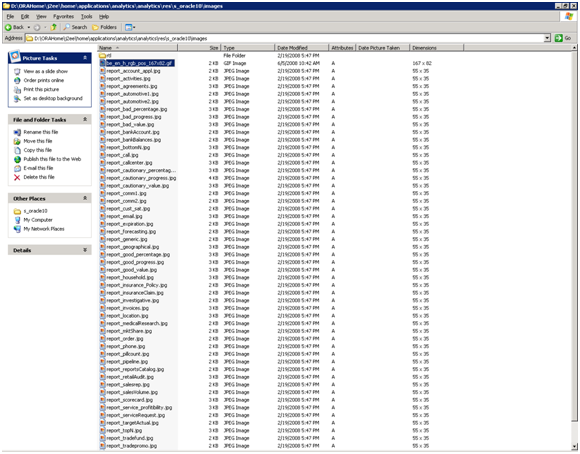
D:\OracleBI\web\app\res\s_oracle10\images (OBIEE install)
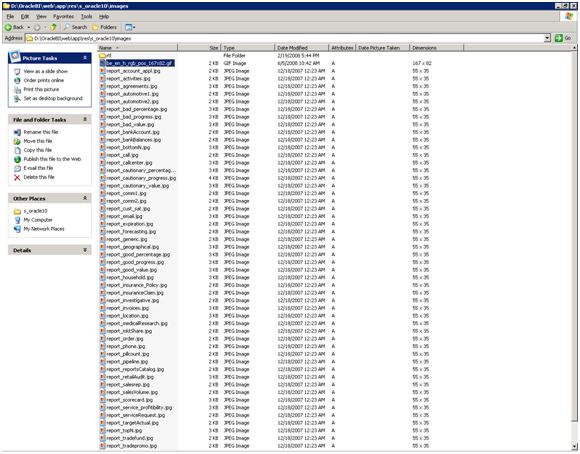
2. After adding images to the folders you need to restart the presentation services
3. In answers, edit the title view and add the following
fmap:images/your_namename.gif
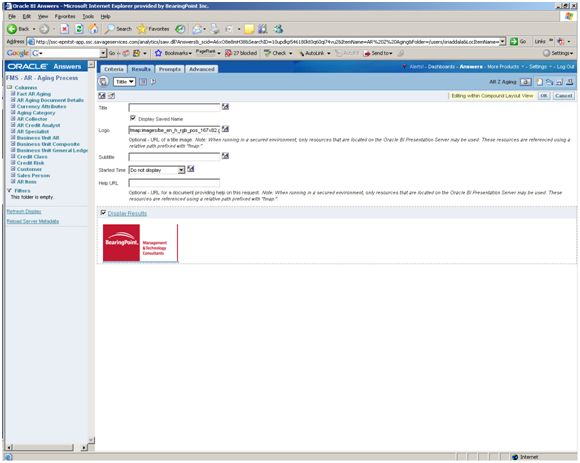
In dashboard you can use the same with image or link and fmap:impages/your_gif.gif
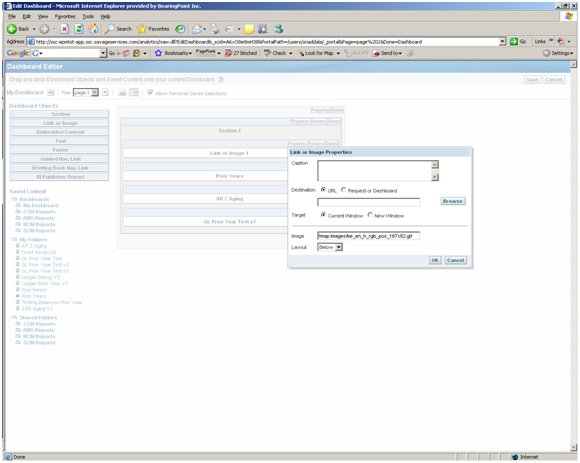
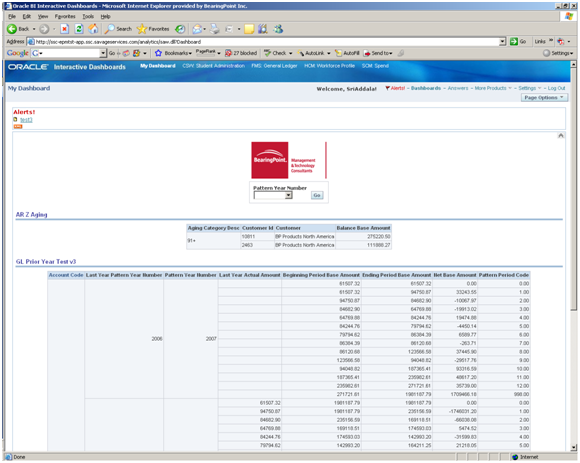
Thanks,
Satya Ranki Reddy
D:\ORAHome\j2ee\home\applications\analytics\analytics\res\s_oracle10\images (Oracle application server install)
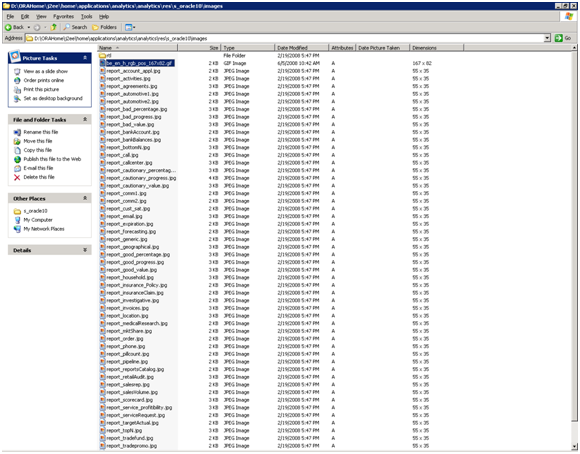
D:\OracleBI\web\app\res\s_oracle10\images (OBIEE install)
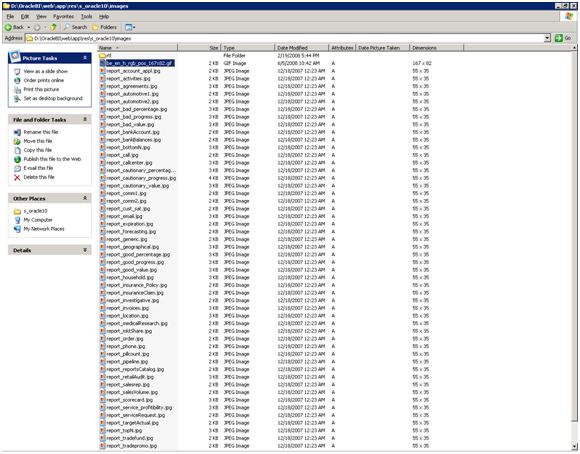
2. After adding images to the folders you need to restart the presentation services
3. In answers, edit the title view and add the following
fmap:images/your_namename.gif
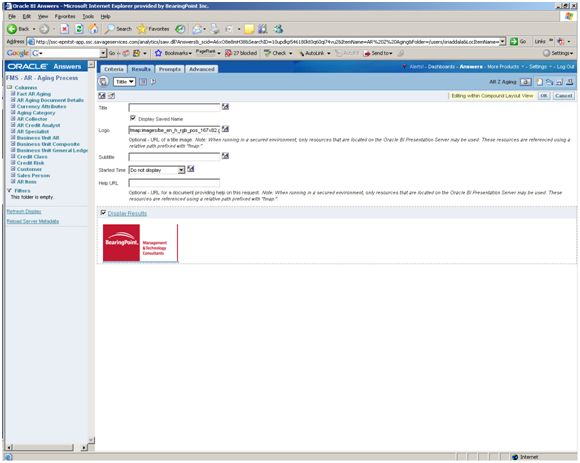
In dashboard you can use the same with image or link and fmap:impages/your_gif.gif
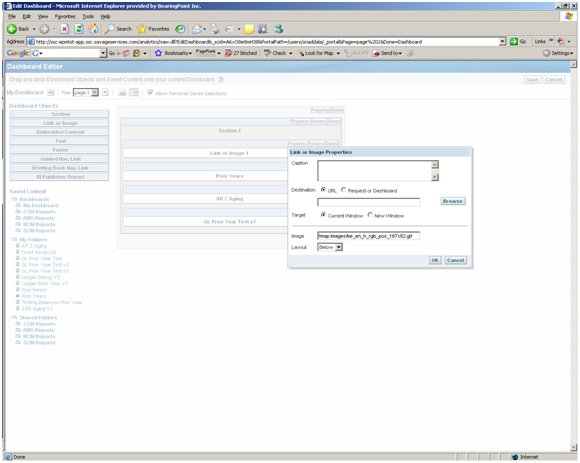
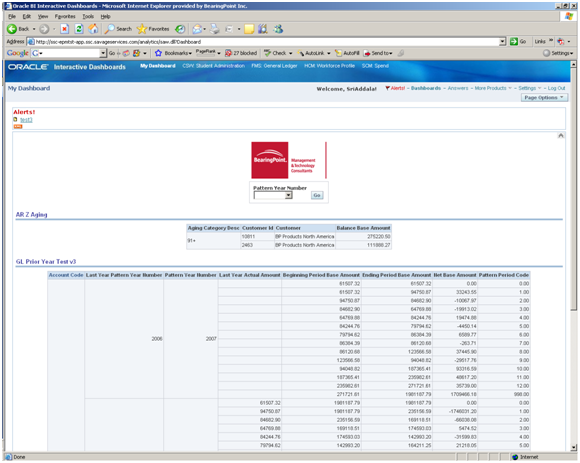
Thanks,
Satya Ranki Reddy



Thanks for your post.
ReplyDeleteKindly update the CSS files in OBIEE 10g & OBIEE 11g.
In OBIEE 11g where i need to paste my files.
Hi Sunil,
ReplyDeleteSorry am not getting, What CSS file have you required?
Please elaborate your query.
Thanks,
Satya
i copied images in both location as per your blog, but still the images are not coming, is there anything related to explorer security restrictions or what?
ReplyDelete